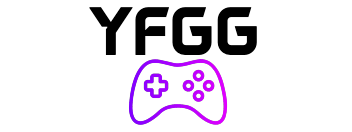In the world of gaming, every detail counts when it comes to creating an immersive and competitive experience. One crucial element that can significantly impact gameplay is the choice of gaming keyboards. These keyboards are designed with features that cater specifically to the needs of gamers, offering enhanced responsiveness, durability, and customization options that traditional keyboards may lack.
In 2024, we’ve witnessed rapid advancements in gaming keyboard technology, with manufacturers pushing the boundaries to deliver keyboards that offer unparalleled performance and functionality. From innovative switch designs to customizable RGB lighting and ergonomic enhancements, gaming keyboards have evolved to meet the demands of today’s gamers.
In this article, we’ll explore the top 5 gaming keyboards of 2024, highlighting their key features, performance, and why they stand out in a crowded market. Whether you’re a casual gamer looking to enhance your gaming setup or a competitive player seeking the best tools for victory, these keyboards are sure to elevate your gaming experience to new heights.
Buying Tips for Gaming Keyboard
Before purchasing a gaming keyboard, there are several key factors to consider to ensure you get the right one for your needs. Here are some things to look for:
- Switch Type: Choose between membrane, mechanical, or hybrid switches. Mechanical switches are preferred by many gamers for their tactile feedback and durability.
- Key Rollover and Anti-Ghosting: Look for keyboards with N-key rollover and anti-ghosting features, which ensure that every keypress is registered accurately, even when multiple keys are pressed simultaneously.
- Customization: Consider keyboards with customizable RGB lighting, programmable keys, and software that allows you to create custom profiles for different games.
- Durability: Look for keyboards with a sturdy build quality and durable keycaps, especially if you’re a heavy gamer who will be using the keyboard for extended periods.
- Ergonomics: Consider the keyboard’s design and whether it offers ergonomic features such as a wrist rest or adjustable feet to ensure comfort during long gaming sessions.
- Size and Layout: Decide whether you want a full-sized keyboard, a compact tenkeyless (TKL) keyboard, or a smaller form factor. Also, consider the layout of the keys and whether it suits your typing and gaming style.
- Additional Features: Some keyboards come with extra features like USB pass-through ports, media controls, or macro keys. Consider whether these features are important to you.
- Price: Set a budget and look for keyboards that offer the features you need within that price range. Remember, a higher price doesn’t always mean better performance.
By considering these factors, you can find a gaming keyboard that meets your needs and enhances your gaming experience.
Wired LED RGB Backlight Bundle for PC Gamers

The Gaming Mouse and Keyboard, along with the Around the Head Gaming Headset and Mouse Mat, are part of a Complete Starter pack, all conveniently packaged in one great Gift box. This Bundle includes FOUR items, making it a perfect gift for any gaming enthusiast.
This setup is versatile, suitable for PC Gaming, PS4 Gaming, Xbox Gaming, Retro Pie Gaming, or normal day-to-day Computing. The inclusion of RGB lights enhances the PC Gaming Experience, adding a vibrant and dynamic element to your setup.
The Gaming Keyboard and mouse in this bundle offer a range of features. They come with 3 rotating colours and breathing mode, providing visual flair. The Gaming mouse features 4 colours circular breathing LED, along with 4 adjustable DPI settings (1200, 1600, 2400, 3200) for precision and control. The wired membrane gaming Keyboard boasts multi-coloured LED backlighting, anti-ghosting with 19 key rollover, and smooth keystrokes allowing for rapid action in silence. It also includes media control keys, gaming Mode function keys, and adjustable legs for wrist comfort.
Also, the Gaming Headset included in this bundle delivers stereo sound for deep bass and crisp highs, ensuring an immersive audio experience. The soft earpads are designed for prolonged gaming sessions, while the foldable Microphone with Volume cord controls adds convenience. The headset is equipped with a versatile 3.5mm audio jack, compatible with a wide range of devices.
MageGee Portable 60% Mechanical Gaming Keyboard

The MageGee MK-Box is a mini portable 60% compact layout mechanical keyboard with 68 keys. Despite its cute small size, it features separate arrow keys and all the F-keys you need. This keyboard is designed for both gaming and work, allowing you to save space without compromising on functionality.
Equipped with mechanical red switches, the MK-Box offers a linear and smoother typing experience. The keys produce a slight sound without a paragraph sense and minimal resistance, enabling fast action without a tactile bump feel. This makes it easier to tap the keyboard quickly and efficiently.
The MK-Box features a classic charming blue LED backlight that can be customized with multiple illuminated LED light effects. It supports about 15 backlight modes, and you can control it using the Fn + Ins key combination. You can also adjust the backlight speed with FN + ←/→ and control the brightness with FN + ↑/↓.
This keyboard is a full anti-ghosting keyboard, meaning all 68 keys are no conflict. It boasts a black grey red mash-up design, ergonomic suspension double-color injection keycaps, double kickstand feet for adjustable typing angle, and a detachable USB cable. This combination of practicality and beauty makes it a great choice for any setup.
The MageGee MK-Box is extensively compatible, using a USB 2.0 connector that makes it compatible with Windows (2000, XP, ME, Vista, 7, 8), Linux, and Mac. It’s plug and play, requiring no drivers or software installation.
Razer Ornata V3 X Gaming Keyboard

The keyboard features low-profile keys with slimmer keycaps and shorter switches, providing a natural hand positioning that allows for long hours of use with little strain. This design is ideal for users who spend extended periods typing or gaming.
It is equipped with silent membrane switches, perfect for those who prefer a quieter, more comfortable experience. The keyboard also includes an ergonomic wrist rest that aligns with the keyboard, providing the perfect place to rest your wrists for support during long periods of use.
With a durable, spill-resistant design, the keyboard is sturdy enough to withstand intense gaming sessions and can shrug off the effects of minor spills. Also, it offers cable routing options, featuring grooves to neatly tuck in the cable and feed it out in any direction, keeping your desktop clear of clutter and mess.
The keyboard is powered by Razer Chroma RGB, offering 16.8 million colors and a suite of effects to choose from. This allows you to personalize the keyboard and access dynamic lighting effects for over 150 Chroma-integrated games, enhancing your gaming experience.
XVX/Womier S-K80 75% Keyboard

The keyboard features a vibrant color multimedia screen in the upper right corner, allowing you to visualize custom gif images, caps lock, connection mode, WIN/MAC, system status, backlit brightness/speed, RGB mode/color, volume, language, and more. The display screen’s 11° oblique angle height is designed to be more in line with visual habits.
Designed in a black theme style, this 75% gasket-mounted mechanical keyboard offers a unique experience. It features spherical keycap ASA profile art theme keycaps for maximum comfort while gaming. The S-K80’s gasket mount design includes an EVA positioning plate and bottom filling, providing a soft and responsive feel. The gasket mount design also enhances stability and reduces typing noise for an immersive gaming experience.
This premium hot-swappable custom keyboard comes with pre-lubed linear switches and south-facing transparent light diffusers, offering a comfortable keystroke feeling and an amazing clean typing sound. The hot-swappable PCB is compatible with 3Pin or 5Pin switches, providing flexibility for customization.
The keyboard is fully customizable through the keyboard driver, allowing you to customize the RGB backlight mode, macro settings, and gif image display. The ‘Music Syncing’ mode enables rhythmic lighting patterns synchronized with music played, adding to the immersive experience.
Featuring ultimate RGB backlighting, the keyboard offers 19 lighting effects and 9 lighting colors. You can adjust the brightness and flow rate of the keyboard’s lights to suit your preferences. Compatible with both Mac and Windows systems, the themed keyboard includes a detachable TYPE-C connection, providing flexibility to connect various devices. It is an excellent choice for gaming and daily use.
MageGee 75% Mechanical Gaming Keyboard

The MageGee MK-Star mechanical keyboard offers a range of features designed to enhance your typing and gaming experience. It is equipped with mechanical blue switches, which provide a loud click sound, crisp paragraph feeling, excellent input feeling, strong mechanical feeling, and long service life. These switches offer precise tactile feedback, making them ideal for both gaming and typing.
Customize your keyboard with the classic charming blue LED backlight, which offers multiple illuminated light effects with static and dynamic options. The keyboard supports about 20 kinds of backlight modes, and you can easily switch between modes using Fn+|. Control the backlight brightness with FN+↑/↓ and the speed with FN+←/→.
With a full anti-ghosting keyboard, all 87 keys are no conflict, allowing multiple keys to work simultaneously with high speed for a reliable connection. The keyboard also features 12 multimedia keys, making it suitable for gamers, typists, programmers, writers, and more.
The ergonomic design of the keyboard includes a stylish blue and white mash-up in a 75% layout. It comes with extra 16 purple keycaps, double-shot injection non-slip suspension keycaps, and a splash-proof design. The durable metal panel protects it from scratches, while the firm kickstand feet allow for adjustable typing angles.
The MageGee MK-Star mechanical keyboard is extensively compatible, using a USB 2.0 connector that makes it compatible with Windows (2000, XP, ME, Vista, 7, 8), Linux, and Mac. It is plug and play, requiring no drivers or software installation.
Frequently Asked Questions
Look for features such as mechanical switches for durability and tactile feedback, customizable RGB lighting, anti-ghosting, and programmable keys for enhanced gaming experience.
Mechanical keyboards use individual mechanical switches for each key, providing better tactile feedback and durability compared to membrane keyboards, which use a rubber dome. Mechanical keyboards are generally preferred for gaming due to their faster response times and better key feel.
RGB lighting is more of a personal preference for aesthetics. It can enhance the gaming experience by allowing you to customize the keyboard’s look to match your setup, but it doesn’t affect performance.
Key rollover refers to the number of keys that can be pressed simultaneously and still register accurately. It’s important in gaming keyboards to ensure that all your commands are registered, especially in fast-paced games that require multiple key presses.
Yes, you can use a gaming keyboard for typing and everyday use. However, some gaming keyboards may have a different key feel compared to traditional keyboards, so it’s a matter of personal preference.
You can clean your gaming keyboard by using a can of compressed air to remove dust and debris from between the keys. You can also use a soft, damp cloth to wipe down the keys and the keyboard’s surface. Avoid using harsh chemicals or cleaning agents.
Macro keys are programmable keys on a keyboard that can be customized to perform specific actions or sequences of keystrokes with a single press. They can be beneficial in gaming by allowing you to execute complex commands quickly and efficiently.
Wireless gaming keyboards have improved in reliability over the years but may still have some latency issues compared to wired keyboards. For competitive gaming, a wired keyboard is generally recommended for the lowest latency.
Some gaming keyboards are compatible with gaming consoles, but you may need an adapter or special software to use them. Check the keyboard’s specifications and compatibility before purchasing.
Most gaming keyboards come with software that allows you to customize settings, macros, and lighting effects. Install the software on your computer, and then you can use it to personalize your keyboard’s settings to your liking.