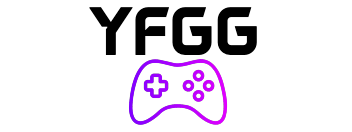Gaming mouse are a crucial tool for gamers looking to elevate their gameplay to the next level. Unlike standard computer mice, gaming mice are designed with advanced features and technologies tailored to the specific needs of gamers. These mice offer enhanced precision, speed, and customization options, allowing gamers to perform complex maneuvers with ease and accuracy.
For serious gamers, having the right gaming mouse can make a significant difference in their gaming experience. Whether it’s achieving pixel-perfect accuracy in a first-person shooter or executing lightning-fast actions in a real-time strategy game, a high-quality gaming mouse can give gamers a competitive edge.
In this article, we will explore the world of gaming mice and provide in-depth reviews of some of the best options available on the market today. Whether you’re a casual gamer looking for an affordable upgrade or a professional esports player in search of the ultimate gaming mouse, our reviews will help you make an informed decision.
Gaming Mouse Buying Tips
When shopping for a gaming mouse, there are several important factors to consider to ensure you find the perfect fit for your gaming needs. Here are the key features to look out for:
- DPI (Dots Per Inch): DPI refers to the sensitivity of the mouse. A higher DPI means the cursor will move faster across the screen. Gamers often prefer mice with adjustable DPI settings, allowing them to customize the sensitivity to suit different games or preferences.
- Sensor Type: There are two main types of sensors used in gaming mice: optical and laser. Optical sensors are more common and offer excellent precision and accuracy. Laser sensors, on the other hand, are more sensitive and can work on a wider range of surfaces, but they may introduce slight mouse acceleration.
- Ergonomic Design: Comfort is key during long gaming sessions, so choose a mouse that feels comfortable in your hand. Look for mice with ergonomic designs that provide good support for your hand and fingers. Some mice are designed for specific grip styles (palm, claw, fingertip), so consider your grip style when making a choice.
- Programmable Buttons: Many gaming mice come with programmable buttons that can be customized to perform specific functions or macros. This can be especially useful in games that require complex key combinations or quick access to certain commands.
- Wired vs. Wireless: Wired mice typically have lower latency, making them preferred by competitive gamers. However, wireless mice offer more freedom of movement and are more convenient for everyday use. Choose based on your priorities for gaming performance versus convenience.
- Build Quality and Durability: Look for a mouse that is well-built and durable, as it will withstand the rigors of intense gaming sessions. Mice with high-quality switches and durable materials are more likely to last longer.
- Brand and Price: While brand reputation can be a good indicator of quality, it’s also important to consider your budget. There are many excellent gaming mice available at various price points, so you can find one that fits your needs without breaking the bank.
By considering these factors and choosing a mouse that meets your specific gaming needs, you can enhance your gaming experience and enjoy improved performance and comfort during your gaming sessions.
Best 5 Gaming Mouse Reviews
FIRSTBLOOD ONLY GAME. AJ52 Watcher

The mouse features a striking RGB LED backlight that emits colorful lights from both the front and back. These lights penetrate through the surface, creating cool lighting effects. The default setting offers seven colors corresponding to seven DPI levels. However, users can choose from a spectrum of over 16.8 million colors and different modes through software customization. This allows for a personalized visual experience that suits individual preferences and enhances the overall gaming ambiance.
In terms of ergonomics, the AJ52 mouse is designed for the ultimate hand feeling. The design has undergone multiple adjustments to ensure the best possible hand fit. The mouse features a top-level UV coating that provides a long-lasting soft surface and side face touch. This ensures a comfortable and enjoyable user experience, making it ideal for long gaming sessions or extended periods of computer use.
One of the unique aspects of this mouse is its side design. It features smaller side buttons and a unique radian design. This streamline modeling, along with symmetric design on both sides, takes into consideration the comfort of the thumb and ring finger. This thoughtful design element adds to the overall comfort and usability of the mouse.
The mouse comes with professional software that allows for customization of various settings. Users can adjust the DPI levels, polling rate, mouse sensitivity, scrolling speed, and double-click speed via the software. Also, the software supports macro editing and customization of the seven buttons on the mouse. This makes the mouse more intelligent and adaptable to different gaming needs, offering great value for both gaming and daily use.
In terms of compatibility, the mouse is plug and play, compatible with Windows 10/8 XP Mac Linux, etc. (Note: No program for Mac OS.) Additionally, the mouse is backed by a 1-Year Manufacturer’s Warranty and an Unconditional 30-day Money-back Guarantee. This commitment to quality and customer satisfaction ensures that users can purchase the mouse with confidence, knowing that they are backed by a reliable warranty and guarantee.
Razer DeathAdder Essential Gaming Mouse

Our gaming peripherals are designed and manufactured in the US, a fact supported by The NPD Group, Inc.’s U.S. Retail Tracking Service. According to their data on keyboards, mice, PC headsets, and PC microphones, our products have consistently ranked high in dollar sales from 2017 to 2021.
One standout feature of our peripherals is the high-precision 6,400 DPI optical sensor. This sensor allows for on-the-fly sensitivity adjustment through dedicated DPI buttons, which are also reprogrammable. This feature is especially useful for both gaming and creative work, where precise control over cursor movement is crucial.
Durability is a key focus in our products. Our peripherals are equipped with durable mechanical switches that can support up to 10 million clicks. To further assure our customers, these switches are backed by a 2-year warranty, ensuring longevity and reliability.
For enhanced accuracy in gaming, our peripherals feature a ridged, rubberized scroll wheel. This design provides small, tactile bumps that increase grip and allow for more controlled scrolling, particularly in high-stakes gaming situations where precision is paramount.
Lastly, our peripherals come with 5 programmable buttons. This feature allows users to remap buttons and assign complex macro functions through our software, Razer Synapse. This level of customization empowers users to tailor their gaming experience to their preferences, enhancing gameplay and productivity.
Redragon M612 Predator RGB Gaming Mouse

Pentakill, 5 DPI Levels: Geared with 5 redefinable DPI levels (default as: 500/1000/2000/3000/4000), easy to switch between different game needs. Dedicated demand of DPI options between 500-8000 is also available to be processed by software.
Any Button is Reassignable: 11 programmable buttons are all editable with customizable tactical keybinds in whatever game or work you are engaging. 1 rapid fire + 2 side macro buttons offer you a better gaming and working experience.
Comfort Grip with Details: The skin-friendly frosted coating is the main comfort grip of the mouse surface, which offers you the most enjoyable fingerprint-free tactility. The left side equipped with rubber texture strengthened the friction and made the mouse easier to control.
5 Decent Backlit Modes: Turn the backlit on and make some kills in your gaming battlefield. The hyped dynamic RGB backlit vibe will never let you down when decorating your gaming space, it would be better with other Redragon accessories with lights on.
Fatigue Killer with Ergonomic Design: Solid frame with a streamlined and general claw-grip design offers each gamer a satisfying and comfortable gaming experience with less fatigue even though after hours of use.
Razer Basilisk V3 Customizable Ergonomic Gaming Mouse

ICONIC ERGONOMIC DESIGN WITH THUMB REST: The PC gaming mouse is favored by millions worldwide for its form factor that perfectly supports the hand. Its buttons are optimally positioned for quick and easy access.
11 PROGRAMMABLE BUTTONS: Users can assign macros and secondary functions across 11 programmable buttons. This allows for the execution of essential actions like push-to-talk and ping, among others.
HYPERSCROLL TILT WHEEL: The mouse features a scroll wheel that can speed through content by free-spinning until stopped. It also has a tactile mode for more precision and satisfying feedback, which is ideal for cycling through weapons or skills.
11 RAZER CHROMA RGB LIGHTING ZONES: Each lighting zone can be customized from over 16.8 million colors and countless lighting effects. The lighting reacts dynamically with over 150 Chroma integrated games.
OPTICAL MOUSE SWITCHES GEN 2: These switches provide crisp, responsive execution with zero unintended misclicks. They have a blistering 0.2ms actuation speed and are rated for up to 70 million clicks.
FOCUS plus 26K DPI OPTICAL SENSOR: This best-in-class mouse sensor with intelligent functions flawlessly tracks movement with zero smoothing. It allows for crisp response and pixel-precise accuracy.
Wireless Gaming Mouse Bluetooth Dual Mode Transparent

Cool Transparent Mechanical Design: Our bluetooth gaming mouse for laptops, PCs, computers, tablets, and MacBooks features a unique transparent shell design, adding a refreshing and cool aesthetic to your gaming or setup.
Dual Mode 2.4GHz Wireless Bluetooth: The gaming wireless mouse offers dual-mode 2.4GHz wireless Bluetooth connectivity, ensuring a reliable and seamless connection up to 33 feet. This eliminates delays, dropouts, and interference, allowing you to game or work with ease and efficiency.
Vibrant RGB Backlight: Adjust various RGB lighting effects through the bottom buttons of the RGB wireless mouse to add atmosphere and fun to your gaming or work experience.
Ergonomic Comfort: Comfort is a priority in our design. The ergonomic design and skin-friendly surface of the wireless RGB mouse offer a comfortable grip and a better gaming experience. You can game or work for long hours without fatigue, making this clear mouse the best choice for gamers and office workers alike.
Plug and Play, Wide Compatibility: Our clear wireless mouse is a plug-and-play device, requiring no additional software for setup. It is compatible with Windows, Linux, and Mac OS, ideal for notebooks, PCs, laptops, and other devices.
Frequently Asked Questions
DPI stands for Dots Per Inch and refers to the sensitivity of the mouse. Higher DPI settings allow the cursor to move faster across the screen, which can be beneficial in gaming for quicker and more precise movements.
Programmable buttons allow you to assign custom commands or macros to the mouse buttons, giving you quick access to in-game actions or shortcuts without having to reach for the keyboard.
Wired gaming mice are connected to the computer via a cable, which provides a more stable and responsive connection. Wireless gaming mice, on the other hand, offer more freedom of movement but may introduce slight latency.
Ergonomic design ensures that the mouse fits comfortably in your hand, reducing strain and fatigue during long gaming sessions. It also helps improve accuracy and precision.
RGB lighting allows you to customize the color and effects of the mouse’s lighting. While not essential for gaming, RGB lighting can add a personalized touch to your setup and create a more immersive gaming experience.
Optical sensors use LED light to track movement, offering high accuracy and reliability. Laser sensors, on the other hand, use laser light and can track movement on more surfaces but may introduce slight acceleration.
There are three main grip styles: palm grip, claw grip, and fingertip grip. The right gaming mouse for you will depend on your grip style and personal preference, so it’s important to try out different mice to find the most comfortable fit.
Many gaming mice come with software that allows you to customize settings such as DPI, button assignments, and RGB lighting. This customization can help tailor the mouse to your specific gaming preferences.
The lifespan of a gaming mouse can vary depending on usage and quality. However, most gaming mice are designed to last for several years with regular use.
Gaming mice can be used for everyday tasks as well as gaming. The customizable features and ergonomic design make them suitable for any computer use where precision and comfort are important.